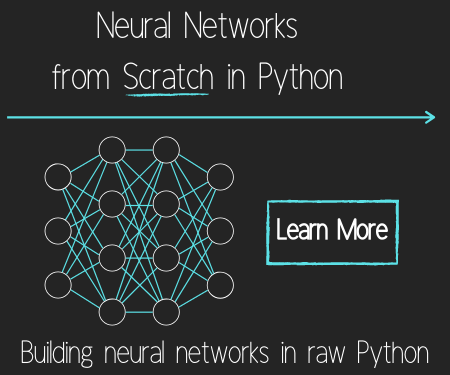How to Parse a Website with regex and urllib Python Tutorial
In this video, we use two of Python 3's standard library modules, re and urllib, to parse paragraph data from a website. As we saw, initially, when you use Python 3 and urllib to parse a website, you get all of the HTML data, like using "view source" on a web page. This HTML data is great if you are viewing via a browser, but is incredibly messy if you are viewing the raw source. For this reason, we need to build something that can sift through the mess and just pull the article data that we are interested in. There are some web scraping libraries out there, namely BeautifulSoup, which are aimed at doing this same sort of task.
On to the code:
import urllib.request import re url = 'http://news.r6siege.cn/parse-website-using-regular-expressions-urllib/' req = urllib.request.Request(url) resp = urllib.request.urlopen(req) respData = resp.read()
Up to this point, everything should look pretty typical, as you've seen it all before. We specify our url, our values dict, encode the values, build our request, make our request, and then store the request to respData. We can print it out if we want to see what we're working with. If you are using an IDE, sometimes printing out the source code is not the greatest idea. Many webpages, especially larger ones, have very large amounts of code in their source. Printing all of this out can take quite a while in the IDLE. Personally, I prefer to just view-source. In Google Chrome, for example, control+u will view-source.
Alternatively, you should be able to just right-click on the page and select view-source. Once there, you want to look for your "target data." In our case, we just want to take the paragraph text data. If you're looking for something specific, then what I suggest you do is copy some of the "thing" you are looking for. So in the case of specific paragraph text, highlight some of it, copy it, then view the source. Once there, do a find operation, control+f usually will open one up, then paste in what you are looking for. Once you've done that, you should be able to find some identifiers near what you are looking for. In the case of paragraph data, it is paragraph data because people tell the browser it is. This means usually that there are literally paragraph tags around what we want that look like:
<p>text goes here</p>
Some websites get fancy with their HTML and do things like
<p class="derp">text here</p>
...keep this in mind. With that in mind, most websites just use simple paragraph tags, so let's show that:
paragraphs = re.findall(r'<p>(.*?)</p>',str(respData))
The above regular expression states: Find me anything that starts with a paragraph tag, then in our parenthesis, we say exactly "what" we're looking for, and that's basically any character, except for a newline, one or more repetitions of that character, and finally there may be 0 or 1 of THIS expression. After that, we have a closing paragraph tag. We find as many of these that exist. This will generate a list, which we can then iterate through with:
for eachP in paragraphs:
print(eachP)
The output should be a bunch of paragraph data from our website.
-
Python Introduction
-
Print Function and Strings
-
Math with Python
-
Variables Python Tutorial
-
While Loop Python Tutorial
-
For Loop Python Tutorial
-
If Statement Python Tutorial
-
If Else Python Tutorial
-
If Elif Else Python Tutorial
-
Functions Python Tutorial
-
Function Parameters Python Tutorial
-
Function Parameter Defaults Python Tutorial
-
Global and Local Variables Python Tutorial
-
Installing Modules Python Tutorial
-
How to download and install Python Packages and Modules with Pip
-
Common Errors Python Tutorial
-
Writing to a File Python Tutorial
-
Appending Files Python Tutorial
-
Reading from Files Python Tutorial
-
Classes Python Tutorial
-
Frequently asked Questions Python Tutorial
-
Getting User Input Python Tutorial
-
Statistics Module Python Tutorial
-
Module import Syntax Python Tutorial
-
Making your own Modules Python Tutorial
-
Python Lists vs Tuples
-
List Manipulation Python Tutorial
-
Multi-dimensional lists Python Tutorial
-
Reading CSV files in Python
-
Try and Except Error handling Python Tutorial
-
Multi-Line printing Python Tutorial
-
Python dictionaries
-
Built in functions Python Tutorial
-
OS Module Python Tutorial
-
SYS module Python Tutorial
-
Python urllib tutorial for Accessing the Internet
-
Regular Expressions with re Python Tutorial
-
How to Parse a Website with regex and urllib Python Tutorial
-
Tkinter intro
-
Tkinter buttons
-
Tkinter event handling
-
Tkinter menu bar
-
Tkinter images, text, and conclusion
-
Threading module
-
CX_Freeze Python Tutorial
-
The Subprocess Module Python Tutorial
-
Matplotlib Crash Course Python Tutorial
-
Python ftplib Tutorial
-
Sockets with Python Intro
-
Simple Port Scanner with Sockets
-
Threaded Port Scanner
-
Binding and Listening with Sockets
-
Client Server System with Sockets
-
Python 2to3 for Converting Python 2 scripts to Python 3
-
Python Pickle Module for saving Objects by serialization
-
Eval Module with Python Tutorial
-
Exec with Python Tutorial