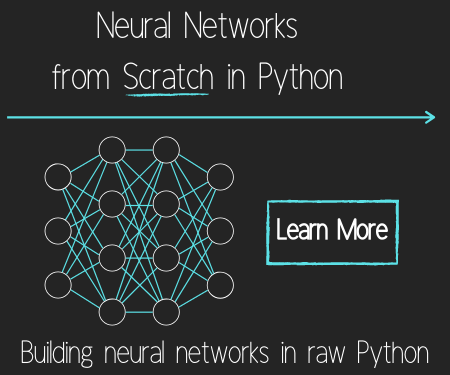K-Means with Titanic Dataset
Welcome to the 36th part of our machine learning tutorial series, and another tutorial within the topic of Clustering..
In the previous tutorial, we covered how to handle non-numerical data, and here we're going to actually apply the K-Means algorithm to the Titanic dataset. The K-Means algorithm is a flat-clustering algorithm, which means we need to tell the machine only one thing: How many clusters there ought to be. We're going to tell the algorithm to find two groups, and we're expecting that the machine finds survivors and non-survivors mostly in the two groups it picks.
Our code up to this point:
#https://news.r6siege.cn/static/downloads/machine-learning-data/titanic.xls
import matplotlib.pyplot as plt
from matplotlib import style
style.use('ggplot')
import numpy as np
from sklearn.cluster import KMeans
from sklearn import preprocessing
import pandas as pd
'''
Pclass Passenger Class (1 = 1st; 2 = 2nd; 3 = 3rd)
survival Survival (0 = No; 1 = Yes)
name Name
sex Sex
age Age
sibsp Number of Siblings/Spouses Aboard
parch Number of Parents/Children Aboard
ticket Ticket Number
fare Passenger Fare (British pound)
cabin Cabin
embarked Port of Embarkation (C = Cherbourg; Q = Queenstown; S = Southampton)
boat Lifeboat
body Body Identification Number
home.dest Home/Destination
'''
df = pd.read_excel('titanic.xls')
#print(df.head())
df.drop(['body','name'], 1, inplace=True)
df.convert_objects(convert_numeric=True)
df.fillna(0, inplace=True)
#print(df.head())
def handle_non_numerical_data(df):
columns = df.columns.values
for column in columns:
text_digit_vals = {}
def convert_to_int(val):
return text_digit_vals[val]
if df[column].dtype != np.int64 and df[column].dtype != np.float64:
column_contents = df[column].values.tolist()
unique_elements = set(column_contents)
x = 0
for unique in unique_elements:
if unique not in text_digit_vals:
text_digit_vals[unique] = x
x+=1
df[column] = list(map(convert_to_int, df[column]))
return df
df = handle_non_numerical_data(df)
From here, we can right away do the clustering:
X = np.array(df.drop(['survived'], 1).astype(float)) y = np.array(df['survived']) clf = KMeans(n_clusters=2) clf.fit(X)
Great, now let's see if the groups match each other. One note I will make is, in this case, survived is either a 0, which means non-survival, or a 1, which means survival. For a clustering algorithm, the machine will find the clusters, but then will asign arbitrary values to them, in the order it finds them. Thus, the group that is survivors might be a 0 or a 1, depending on a degree of randomness. Thus, if you consistently get 30% and 70% accuracy, then your model is 70% accurate. Let's see what we get:
correct = 0
for i in range(len(X)):
predict_me = np.array(X[i].astype(float))
predict_me = predict_me.reshape(-1, len(predict_me))
prediction = clf.predict(predict_me)
if prediction[0] == y[i]:
correct += 1
print(correct/len(X))
0.4957983193277311
Okay, so accuracy is somewhere between 49%-51%...not very good! Remember a few tutorials ago, however, the idea of pre-processing? When we used it back then, it didn't seem to matter much, but how about here?
X = np.array(df.drop(['survived'], 1).astype(float))
X = preprocessing.scale(X)
y = np.array(df['survived'])
clf = KMeans(n_clusters=2)
clf.fit(X)
correct = 0
for i in range(len(X)):
predict_me = np.array(X[i].astype(float))
predict_me = predict_me.reshape(-1, len(predict_me))
prediction = clf.predict(predict_me)
if prediction[0] == y[i]:
correct += 1
print(correct/len(X))
0.7081741787624141
Looks like preprocessing made a big deal here. Recall that preprocessing aims to put your data in a range from -1 to +1, which can make things better. I've never seen preprocessing make a large negative impact, usually it makes almost no impact at all, but here it has made a very large positive impact.
Curiously, I wonder how much of this is whether or not the person got onto a boat. I could see that the machine just separated people without a lifeboat from those with a lifeboat. We can see if that makes a big difference by adding df.drop(['boat'], 1, inplace=True) before we define X:
0.6844919786096256
Nothing major, but there is a slight impact. What about sex? We know this dataset actually has two classes: Male and Female. Maybe that's mostly what it's finding? Now we try df.drop(['sex'], 1, inplace=True)
0.6982429335370511
Nothing significant here either.
Full code up to this point:
#https://news.r6siege.cn/static/downloads/machine-learning-data/titanic.xls
import matplotlib.pyplot as plt
from matplotlib import style
style.use('ggplot')
import numpy as np
from sklearn.cluster import KMeans
from sklearn import preprocessing
import pandas as pd
'''
Pclass Passenger Class (1 = 1st; 2 = 2nd; 3 = 3rd)
survival Survival (0 = No; 1 = Yes)
name Name
sex Sex
age Age
sibsp Number of Siblings/Spouses Aboard
parch Number of Parents/Children Aboard
ticket Ticket Number
fare Passenger Fare (British pound)
cabin Cabin
embarked Port of Embarkation (C = Cherbourg; Q = Queenstown; S = Southampton)
boat Lifeboat
body Body Identification Number
home.dest Home/Destination
'''
df = pd.read_excel('titanic.xls')
#print(df.head())
df.drop(['body','name'], 1, inplace=True)
df.convert_objects(convert_numeric=True)
df.fillna(0, inplace=True)
#print(df.head())
def handle_non_numerical_data(df):
columns = df.columns.values
for column in columns:
text_digit_vals = {}
def convert_to_int(val):
return text_digit_vals[val]
if df[column].dtype != np.int64 and df[column].dtype != np.float64:
column_contents = df[column].values.tolist()
unique_elements = set(column_contents)
x = 0
for unique in unique_elements:
if unique not in text_digit_vals:
text_digit_vals[unique] = x
x+=1
df[column] = list(map(convert_to_int, df[column]))
return df
df = handle_non_numerical_data(df)
df.drop(['sex','boat'], 1, inplace=True)
X = np.array(df.drop(['survived'], 1).astype(float))
X = preprocessing.scale(X)
y = np.array(df['survived'])
clf = KMeans(n_clusters=2)
clf.fit(X)
correct = 0
for i in range(len(X)):
predict_me = np.array(X[i].astype(float))
predict_me = predict_me.reshape(-1, len(predict_me))
prediction = clf.predict(predict_me)
if prediction[0] == y[i]:
correct += 1
print(correct/len(X))
It appears to me that this clustering algorithm seems to automatically categorize these people into who might survive or not on the ship's sinking. Interesting. We don't have much in the way of determining exactly what the machine is thinking about why these are the groups chosen, but they appear to have a high degree of correlation with survivability.
In the next tutorial, we're going to dive into creating our own custom K-Means algorithm from scratch.
-
Practical Machine Learning Tutorial with Python Introduction
-
Regression - Intro and Data
-
Regression - Features and Labels
-
Regression - Training and Testing
-
Regression - Forecasting and Predicting
-
Pickling and Scaling
-
Regression - Theory and how it works
-
Regression - How to program the Best Fit Slope
-
Regression - How to program the Best Fit Line
-
Regression - R Squared and Coefficient of Determination Theory
-
Regression - How to Program R Squared
-
Creating Sample Data for Testing
-
Classification Intro with K Nearest Neighbors
-
Applying K Nearest Neighbors to Data
-
Euclidean Distance theory
-
Creating a K Nearest Neighbors Classifer from scratch
-
Creating a K Nearest Neighbors Classifer from scratch part 2
-
Testing our K Nearest Neighbors classifier
-
Final thoughts on K Nearest Neighbors
-
Support Vector Machine introduction
-
Vector Basics
-
Support Vector Assertions
-
Support Vector Machine Fundamentals
-
Constraint Optimization with Support Vector Machine
-
Beginning SVM from Scratch in Python
-
Support Vector Machine Optimization in Python
-
Support Vector Machine Optimization in Python part 2
-
Visualization and Predicting with our Custom SVM
-
Kernels Introduction
-
Why Kernels
-
Soft Margin Support Vector Machine
-
Kernels, Soft Margin SVM, and Quadratic Programming with Python and CVXOPT
-
Support Vector Machine Parameters
-
Machine Learning - Clustering Introduction
-
Handling Non-Numerical Data for Machine Learning
-
K-Means with Titanic Dataset
-
K-Means from Scratch in Python
-
Finishing K-Means from Scratch in Python
-
Hierarchical Clustering with Mean Shift Introduction
-
Mean Shift applied to Titanic Dataset
-
Mean Shift algorithm from scratch in Python
-
Dynamically Weighted Bandwidth for Mean Shift
-
Introduction to Neural Networks
-
Installing TensorFlow for Deep Learning - OPTIONAL
-
Introduction to Deep Learning with TensorFlow
-
Deep Learning with TensorFlow - Creating the Neural Network Model
-
Deep Learning with TensorFlow - How the Network will run
-
Deep Learning with our own Data
-
Simple Preprocessing Language Data for Deep Learning
-
Training and Testing on our Data for Deep Learning
-
10K samples compared to 1.6 million samples with Deep Learning
-
How to use CUDA and the GPU Version of Tensorflow for Deep Learning
-
Recurrent Neural Network (RNN) basics and the Long Short Term Memory (LSTM) cell
-
RNN w/ LSTM cell example in TensorFlow and Python
-
Convolutional Neural Network (CNN) basics
-
Convolutional Neural Network CNN with TensorFlow tutorial
-
TFLearn - High Level Abstraction Layer for TensorFlow Tutorial
-
Using a 3D Convolutional Neural Network on medical imaging data (CT Scans) for Kaggle
-
Classifying Cats vs Dogs with a Convolutional Neural Network on Kaggle
-
Using a neural network to solve OpenAI's CartPole balancing environment